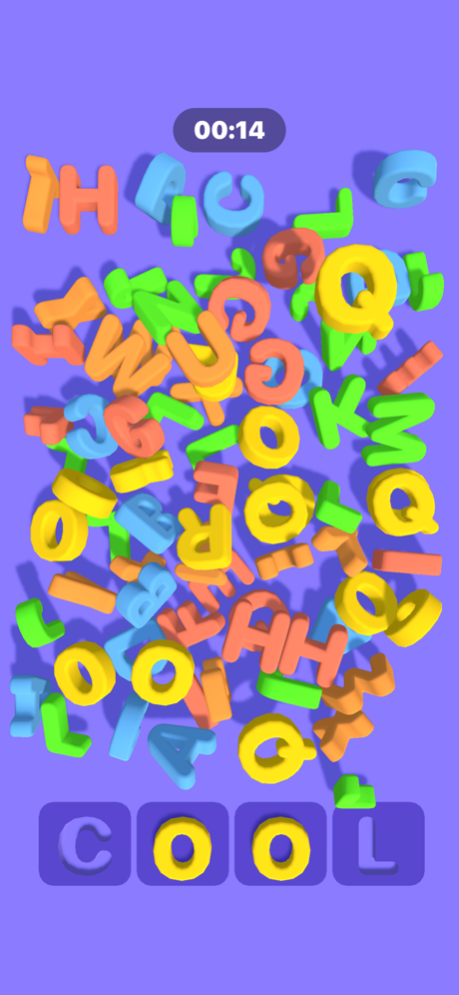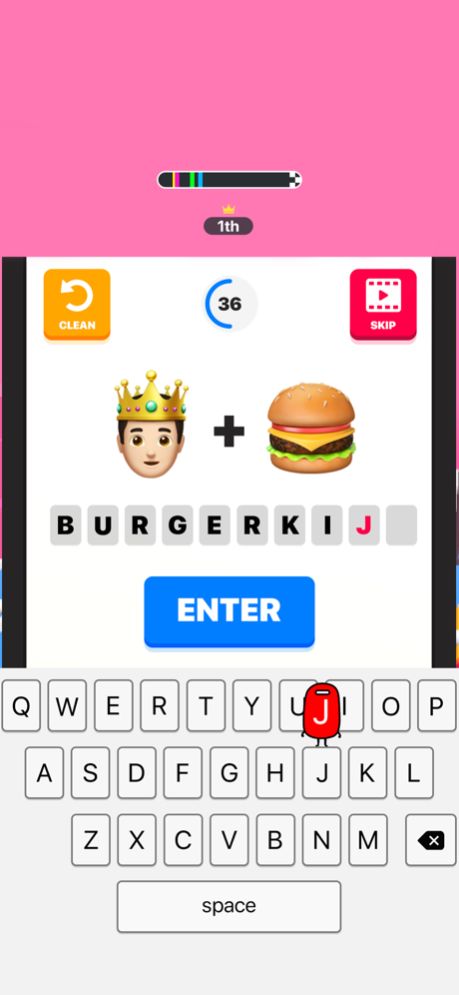Happy Printer 4.1.8
Continue to app
Free Version
Publisher Description
Ready to challenge your brain and your typing speed? Join this exciting race against quick sneaky opponents, go level by level to complete various missions, and become the Champion. From simple typing games to tricky word trivia, and more — there is plenty of brain-busting!
Happy Printer is packed with match-three games, word problems, hidden objects, different riddles that will test your memory, typing speed, and strategic thinking.
BEST FEATURES:
• 5-in-1 running games with levels, fun missions, and rewards. You’ll never get bored!
• Simple and fun gameplay, easy navigation, and nice design. You'll love it!
• Crowds of sneaky opponents: from easy-to-defeat losers to very smart and skillful runners. Leave them all behind!
• Endless fun and brain-pushing games. Not just play, think!
• Great time filler. Highly addictive!
Have fun running, typing, and beating every level in this cool set of awesome games!
Privacy Policy: http://tap2play.me/happyprinter/privacy/
Terms of Use: http://tap2play.me/happyprinter/terms/
Feb 28, 2024
Version 4.1.8
Hi! Wanna take a look at our update? Here’s what’s new!
General game improvements
Minor bug fixes for better user experience
About Happy Printer
Happy Printer is a free app for iOS published in the Action list of apps, part of Games & Entertainment.
The company that develops Happy Printer is Freeplay LLC. The latest version released by its developer is 4.1.8.
To install Happy Printer on your iOS device, just click the green Continue To App button above to start the installation process. The app is listed on our website since 2024-02-28 and was downloaded 7 times. We have already checked if the download link is safe, however for your own protection we recommend that you scan the downloaded app with your antivirus. Your antivirus may detect the Happy Printer as malware if the download link is broken.
How to install Happy Printer on your iOS device:
- Click on the Continue To App button on our website. This will redirect you to the App Store.
- Once the Happy Printer is shown in the iTunes listing of your iOS device, you can start its download and installation. Tap on the GET button to the right of the app to start downloading it.
- If you are not logged-in the iOS appstore app, you'll be prompted for your your Apple ID and/or password.
- After Happy Printer is downloaded, you'll see an INSTALL button to the right. Tap on it to start the actual installation of the iOS app.
- Once installation is finished you can tap on the OPEN button to start it. Its icon will also be added to your device home screen.